Get your visitors involved with user reviews!
YASR Pro allows your visitors to review a post, page or custom post type quickly and easily!
With YASR Pro you will be able to extend the standard built-in WordPress comment form adding two new fields in order to insert the overall rating and the headline.
You can also insert a Multi Set to let an user to review each criteria!
When this option is enabled, all the new fields (average rating, title, and at least a rating in the Multi Set) are mandatory.
New Shortcodes!
[yasr_pro_average_comments_ratings]This shortcode shows the average of all overall votes available for the current post.
As an example, if a post has two comments, respectively with rating of 4 and 5, the shortcode will show 4.5
[yasr_pro_comments_ratings_progressbars]This shortcode shows how the overall votes are distributed.
[yasr_pro_average_comments_multiset]Print a Multi Set with the average ratings from reviews.
| Story | |
| Gameplay | |
| Graphics | |
| Sound | |
|
Average
|
|
Screenshoots
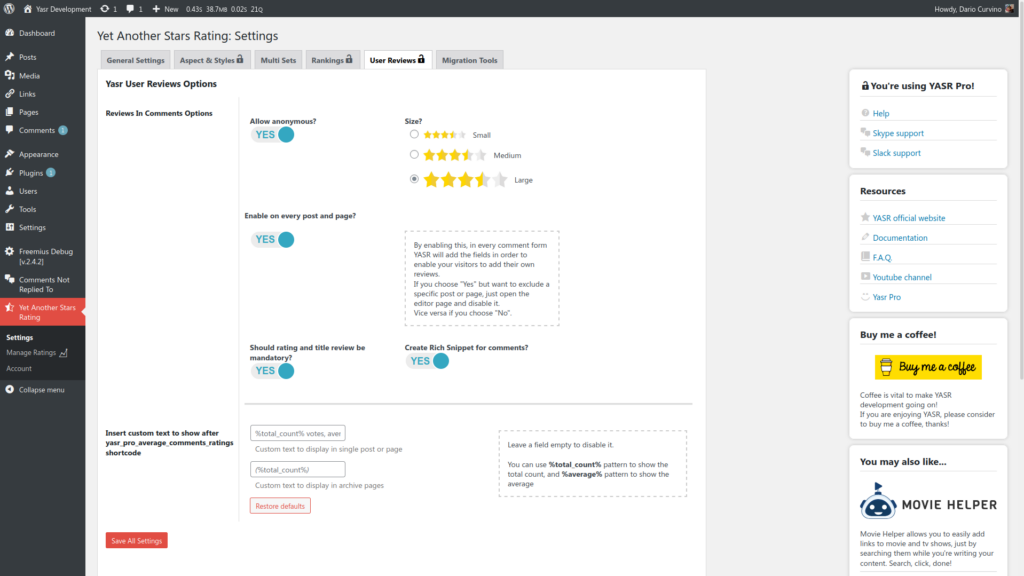
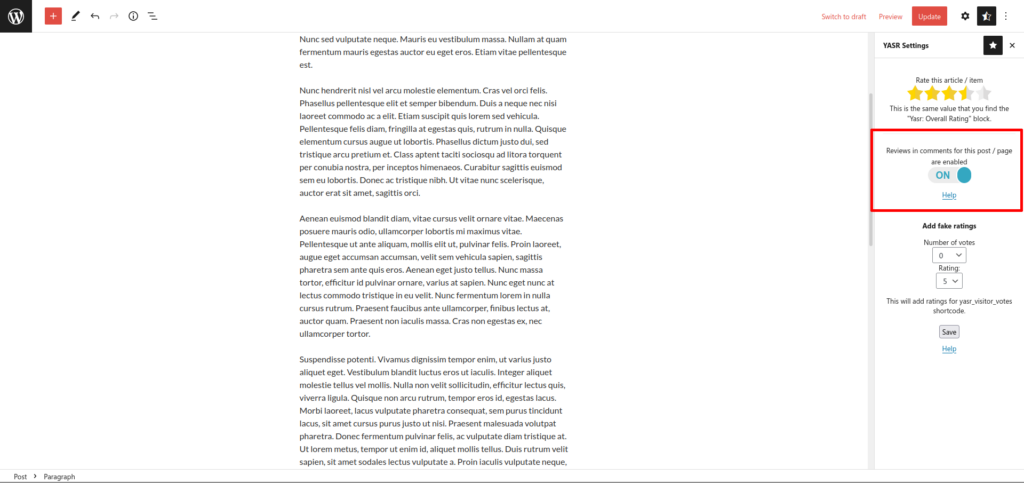

16 thoughts on “User Reviews”
Yes, you can moderate the review just like you do for the comments
Gracias por la valoracion
And this is an answer to the review