How do I get my star ratings to show up on Google?
Have you ever noticed the stars in Google’s search results?
I’m sure you did!
With our wordpress ratings plugin YASR you can have them too, quickly and easily! For each post or page on your site, you can select how the stars should appear, with a lot of settings available!
In order to do this, YASR will automatically fill in the necessary microdata using the JSON-LD standard.
Let’s begin: how to get your star ratings into the SERPs
Below the editor (works with both Gutenberg or Classic Editor) you will find a box like this:
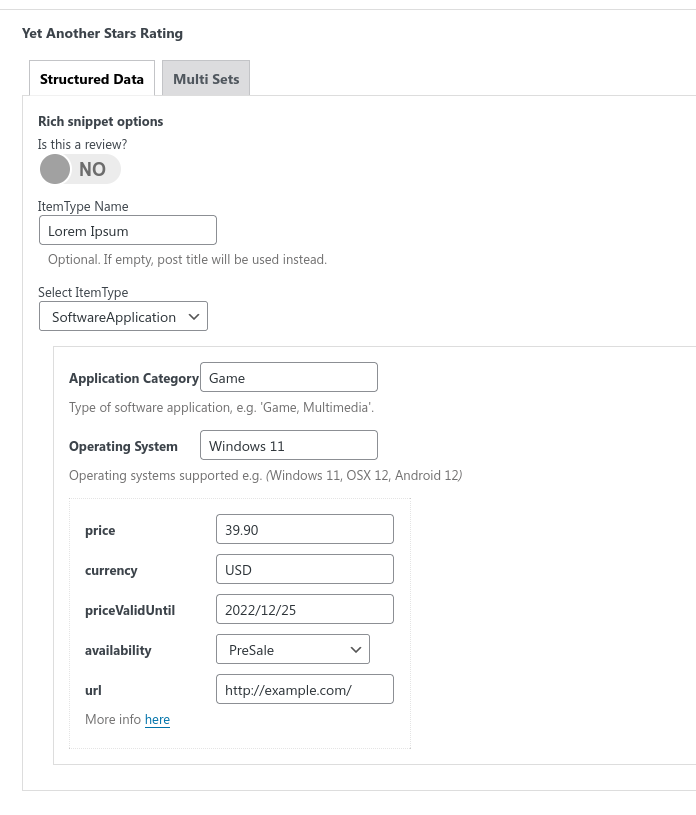
The first thing you need to know is that stars in search results can be indexed using two different kind of properties: Review or AggregateRating
Review must be used if the post (or page) is a review. The author gives a vote according to his judgment and this vote will be shown in search results like this:
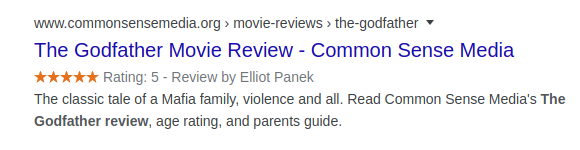
To accomplish this, in YASR you have to select “yes” in reply to the question “Is this a review?” below the page editor, and give a vote using the yasr_overall_rating feature.
With AggregateRating, average rating is instead based on multiple ratings or reviews. When based on multiple ratings, stars will be shown like this:
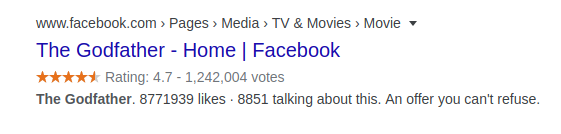
With YASR, you can achieve this by using yasr_visitor_votes shortcode, and select “no” in reply to the question “Is this a review?”.
With the Pro version your visitors can leave a review in the comment form: ratings will be indexed like this, based on your user reviews:

Wich itemTypes are supported?
YASR supports the following itemTypes:
- BlogPosting ✝
- Book
- author
- bookEdition
- BookFormat
- ISBN
- numberOfPages
- Course
- CreativeWorkSeason
- CreativeWorkSeries
- Episode
- Event
- Game
- LocalBusiness
- Address
- PriceRange
- Telephone
- MediaObject
- Movie
- actor
- director
- Duration
- dateCreated
- MusicPlaylist
- MusicRecording
- Organization
- Product
- Brand
- Sku
- Global identifiers
- Price
- Currency
- Price Valid Until
- Availability
- Url
- Recipe
- cookTime
- prepTime
- description
- keywords
- nutrition
- recipeCategory
- recipeCuisine
- recipeIngredient
- SoftwareApplication
- applicationCategory
- operatingSystem
- Currency
- Price Valid Until
- Availability
- Url
✝ BlogPosting itemtype will not show stars in search result. More info here.
You will notice that if you select review and then test the page with Structured Data Testing Tool with some schema itemType (e.g., product) this warning will appear:
The aggregateRating field is recommended. Please provide a value if available.
Greetings by the Structured Data Testing Tool
After a lot of tests, I noticed that if both aggregateRating and review are in the same page, Google will index it with aggregateRating.
So, you should just ignore that warning if you want to index your page as a review.
What if my competitor leaves bad ratings for my content?
If a competitor down-votes your content, YASR gives you two options:
- Limit the Number of Ratings per IP Address: Implementing IP address restrictions can be an effective way to deter competitors from leaving fake ratings. By limiting the number of ratings per IP address, you make it more challenging for a competitor to flood your content with negative reviews. However, be cautious not to restrict genuine users who might share the same IP address (e.g., users in the same household or office).
- Add Your Own Ratings to Counteract Fake Ones: While adding your own ratings to counteract fake ones may help increase the average rating of your content, it’s a strategy that should be used sparingly and ethically. Fake ratings can damage your credibility, and if discovered, it could lead to backlash and penalties from the platform or users.
With this in mind, you should never again have to worry if a competitor or anybody leaves a bad review or rating for your content.
How can I be sure that Google is indexing my ratings properly?
Ensuring that Google indexes your ratings properly is crucial for making them visible in search results and benefiting your website’s SEO (Search Engine Optimization). To be certain that Google is indexing your ratings accurately, follow these steps:
Structured Data Markup:
Implement structured data markup, such as Schema.org, to provide clear information about your ratings and reviews to search engines. Structured data helps search engines understand and index your content more effectively.
Test with Google’s Structured Data Testing Tool:
Google provides a Structured Data Testing Tool (formerly known as the Structured Data Testing Tool) that allows you to test your structured data markup. Use this tool to check for errors and ensure that Google can properly interpret your rating information.
Google Search Console:
Verify your website in Google Search Console, a tool provided by Google to help website owners monitor their presence in Google search results. In Google Search Console, you can check for any issues related to structured data, including your ratings.
Review Guidelines:
Familiarize yourself with Google’s guidelines for structured data, including those related to ratings and reviews. Google provides specific guidance on how to mark up reviews and ratings, which, when followed correctly, can enhance the likelihood of proper indexing.
Quality Content:
Ensure that the ratings and reviews on your website are of high quality, relevant to your content, and not spammy. Google is more likely to index and display ratings that are genuine and add value to users.
Update Content Regularly:
Regularly update your website’s content, including ratings and reviews. Fresh content can encourage Google to crawl and index your site more frequently. This can help in ensuring that your latest ratings are displayed in search results.
XML Sitemap:
Include your ratings and review pages in your website’s XML sitemap. An XML sitemap provides search engines with a list of pages to crawl and index. This can improve the chances of your ratings being properly indexed.
Monitor Search Results:
Regularly monitor Google’s search results for your website. Search for your website and check how your ratings and reviews are displayed. If you notice any issues, you can address them promptly.
Follow SEO Best Practices:
Comply with SEO best practices for content optimization, meta tags, and overall website structure. Well-optimized content is more likely to be indexed accurately by search engines.
Submit URLs for Indexing:
In Google Search Console, you can use the “URL Inspection” tool to submit specific URLs for indexing. If you’ve recently added or updated ratings, you can use this tool to request that Google crawls and indexes those pages.
By following these steps and staying updated with Google’s guidelines and tools, you can increase the chances of Google indexing your ratings properly. Keep in mind that the indexing process may take some time, so be patient and monitor the results to ensure that your ratings are displayed as intended in search listings.
Will Google also index my ratings from Google Maps?
Yes, Google can index ratings and reviews from Maps. Google often aggregates data from various sources, including Google Maps, and displays it in search results. This can be particularly beneficial for businesses that have a presence on Google Business Profile and want to showcase their ratings and reviews to potential customers in search results.
Here’s how Google indexes ratings:
- Listings: When you create or claim a business listing, user-generated ratings and reviews associated with your business will be available on your Google entry. These ratings and reviews can also influence your business’s visibility in local search results.
- Google Search Integration: Google often integrates data into its main search results. When users search for businesses or places, Google may display a map with listings, which includes ratings and reviews. These are typically shown alongside traditional search results on the Search Engine Results Page (SERP).
- Structured Data Markup: To ensure that Google accurately indexes and displays your ratings, it’s important to use structured data markup on your website. Google may pull information from your Google Business listing and display it in search results if you’ve properly marked up your website’s content.
- Google My Business: Google My Business is a platform that allows you to manage your business listing on Google. By regularly updating your Google My Business profile and encouraging customers to leave reviews, you can positively impact your online reputation and visibility.
- Rich Snippets: Google may display rich snippets in search results, including star ratings, based on the data it gathers from Google and other sources. This can provide potential customers with a quick overview of your business’s reputation.
It’s important to note that Google’s algorithms determine which ratings and reviews to display in search results. Factors such as the relevance of the reviews to the search query and the quality of the reviews can influence what appears. Therefore, ensuring that your business listing on Google is accurate and well-maintained is essential to maximize the visibility of your ratings and reviews in search results.
By effectively managing your Google presence, encouraging genuine user reviews, and ensuring your structured data markup is in order, you can improve the likelihood that Google will index and display your ratings from Google in search results, potentially increasing your online visibility and credibility among potential customers.
Will Google also index ratings from third party review sites?
Yes, Google can index and display ratings and reviews from third-party review sites in its search results. Google often aggregates data from various sources to provide users with comprehensive information about businesses and products. This includes incorporating ratings and reviews from third-party review websites when relevant.
Here’s how Google indexes ratings from third-party review sites:
- Structured Data Markup: Implement structured data markup on your website to specify the presence of ratings and reviews from third-party review sites. This markup helps Google understand the source and content of the reviews, which can influence how they are displayed in search results.
- Google My Business: If you have a My Business listing, you can add links to your business’s profiles on third-party review sites. This allows Google to establish connections between your business and those sites, potentially leading to the inclusion of ratings and reviews from these sources in your Google My Business listing.
- Rich Snippets: Google Search may display rich snippets in search results that include ratings and reviews from third-party review sites when relevant to a user’s query. This can provide users with a more comprehensive view of a business’s reputation.
- Local Search: For businesses with a local presence, Google Search often incorporates ratings and reviews from third-party review sites in local search results. This information helps users make informed decisions about local businesses.
- Featured Snippets: In some cases, they may include ratings and excerpts from third-party review sites in featured snippets, which appear at the top of search results. This is especially common for product reviews and comparisons.
- Knowledge Panels: If your business is prominent and well-known, they may display a knowledge panel that includes data from various sources, including third-party review sites. This panel provides a concise summary of your business’s information, including ratings and reviews.
It’s important to note that their algorithms determine when and how third-party ratings and reviews are displayed in search results. The relevance and credibility of the review sources, as well as the quality and trustworthiness of the reviews themselves, play a significant role in this process.
To ensure that they index and display ratings from third-party review sites effectively, consider the following:
- Regularly Monitor and Maintain Your Online Reputation: Keep an eye on your presence on third-party review sites, address customer feedback, and maintain a positive online reputation.
- Structured Data Markup: Use structured data markup to provide clear information about your third-party reviews to them.
- My Business: Keep your Google My Business listing up to date and add links to your profiles on relevant third-party review sites.
By managing your online presence, encouraging genuine and positive reviews on third-party sites, and ensuring structured data markup is correctly implemented, you can increase the likelihood that Google will index and display ratings and reviews from these sources in search results, enhancing your online visibility and credibility.
How can I increase the average star rating?
Increasing the average star rating for your business or product is a crucial aspect of managing your online reputation and attracting potential customers. A higher average star rating generally indicates a better reputation and can positively impact your credibility. Here are several strategies to help you improve your average star rating:
Deliver Excellent Customer Service:
Exceptional customer service is one of the most effective ways to improve your star rating. Respond to customer inquiries promptly, address issues or complaints professionally, and go the extra mile to meet customer needs and expectations.
Request Reviews from Satisfied Customers:
Encourage satisfied customers to leave reviews. Make the process easy by sending them a direct link to your review profiles or including a review request in post-purchase emails. Happy customers are often more willing to share their positive experiences.
Provide a Consistent Experience:
Consistency is key. Ensure that your product or service quality remains consistently high. If customers have positive experiences every time they interact with your business, they are more likely to leave positive reviews.
Engage on Review Platforms:
Be active on review platforms like Google, Yelp, TripAdvisor, or industry-specific sites. Respond to reviews, both positive and negative, to show your commitment to customer feedback and improvement. Thank customers for positive reviews and address concerns in a helpful and professional manner.
Offer Incentives (Ethically):
Some businesses offer small incentives to customers for leaving reviews, such as discounts or entry into a contest. However, be sure to comply with the review platform’s policies and maintain transparency. Incentives should not be used to manipulate reviews, but to encourage genuine feedback.
Create an Easy Review Process:
Simplify the review process. Provide clear instructions for leaving reviews on your website, social media, and other platforms. The easier it is for customers to leave reviews, the more likely they are to do so.
Use Positive Reviews for Social Proof:
Showcase your best reviews on your website and in marketing materials. Reviews serve as social proof and can influence potential customers to trust your business.
Optimize Your Online Presence:
Optimize your online presence by improving your website’s user experience, search engine optimization (SEO), and mobile responsiveness. A well-designed and accessible website can positively influence your online reputation.
Address Negative Reviews Professionally:
Negative reviews are inevitable, but how you handle them can make a difference. Respond professionally and constructively, offering solutions where appropriate. Show potential customers that you are committed to resolving issues.
Monitor and Analyze Feedback:
Continuously monitor customer feedback and reviews to identify trends and areas for improvement. Use this information to make necessary changes in your business operations.
Train and Educate Staff:
Train your staff to deliver exceptional customer service and understand the importance of online reviews. They should be empowered to create positive experiences for customers.
Build Trust and Credibility:
Work on building trust and credibility with your audience through transparent business practices and honest communication.
Remember that improving your average star rating takes time and consistent effort. Authenticity and transparency are crucial. While aiming for a higher rating is important, it should not come at the expense of genuine feedback and ethical practices. Ultimately, your focus should be on providing value to your customers and enhancing their overall experience with your business.
Will the stars improve my local search rankings?
Yes, having a higher average star rating in local search results can positively impact your local search rankings. Local search rankings are influenced by a variety of factors, and online reviews, including star ratings, are one of those factors.
Can I add fake reviews?
The YASR plugin gives you the opportunity to also add fake reviews to your content. This can be especially helpful if you receive bad ratings from competitors that want to damage you.
21 thoughts on “Show Google Rating Stars with YASR and Rich Snippets”
Hi Dario,
so far your plugin is wonderful and perfect for my blog! Thank you first at all.
I struggle with one detail in the recipe rich snippet. The time should be inserted with ISO 8601 format, I tired it so many times and just do not know what format to use. P1H?
Can you maybe support? So like for a recipe I need a time duration like 45 mins, or 1 hour 20 mins.
Thank you and regards from Germany.
Hi Madeline!
From Wikipedia:
So, if you need 1h and 20 min, use PT1H20M, or, to use 45min, just put PT45M
Hope this helps.
Best,
Dario
Thank you so much Dario.
I missed the T. Sure it will work now.
Thank you for your support and help.
Have a nice day, Madeline
Hi, I bought a lifetime yasr basic.
But it seems conflict with caching plugin (wp-rocket).
Hope you can consider and fix it soon.
Hi!
I just tested here https://doithuong.com/tai-game-nhat-club-danh-bai-doi-thuong-nhat-uy-tin-nhat-xanh-chin/ and everything seems fine.
ratingCount updated from 164 to 165
Best,
Dario
Hi, if I use shortcode
Hello Adam, sorry for the delay of this answer.
If you want to use microdata for
Which rich snippet do you want to use?
Best,
Dario
Hi, wonderful plugin!
Is posible to deactivate rich snippets? I’m trying to apply ratings to pages that are neither products, places, recipes, blogs. Instead, they are something more similar to companies, or groups. I was thinking that maybe have a rich snippets that is not correct can be harmful for SEO.
Thanks!
Hello, sorry for the delay of this answer!
It’s not possible with a setting, we’ve to insert a little function in your child theme!
Is it ok for you?
Thank you for your answer!
We have a customised theme, so no child. So i think that I just should insert the function in the function.php file?
The problem is that everythime you’ll update the theme you’ll lost your changes!
Yes, true but the theme (not programmed by me) is a custom teme, so don’t know who will update it and when. Anyway, if I have to apply only some functions without a child theme, I use Code Snippets..
remove_filter( 'the_content', 'yasr_add_schema' );
I didn’t tested this but should work
Hello
Just buy Year Custom Rankings
Review Count with YASR is it?
Hello, thank you for your purchase!
I’m afraid I don’t understand the question, what do you mean?
I need to Review Count with YASR ( on the picture).
But I just bought( Yasr Custom Rankings) that can’t do it( picture).
So I can hope to have -Ratng:7.8/-2,659 reviews.
I have purchased plugin.
Do this? If Unable.
Can replace ?
I am not good at Engilish.
Zeng pppdog
Hi, I just bought your plugin “Yasr Custom Rankings”. However, due to my poor English (I’m not a native speaker), I’m sorry I made a stupid mistake. Actually, what I wanted was “Review Count with YASR”. Is it possible to allow me apply for a change?
You can download the “Yasr User Review” extension in this link and clicking on “View Details and Downloads”
Thanks for your reply. But when I logged in My Purchase and go to “View Details and Downloads”, I didn’t see any download link of “Yasr User Review” or “Review Count with YASR”, what I only see is still the download link of “yasr-custom-rankings-0.0.8” only. Please check it again for me.
Can you try again now?
I have received. I’m learning to use, and thank you